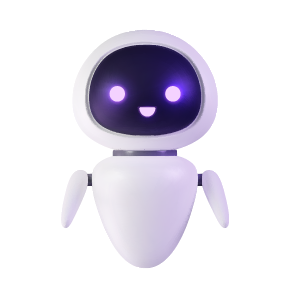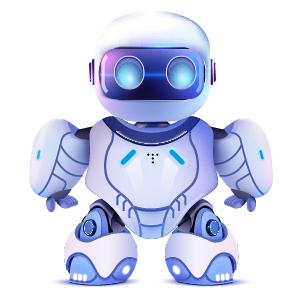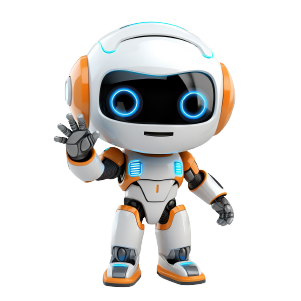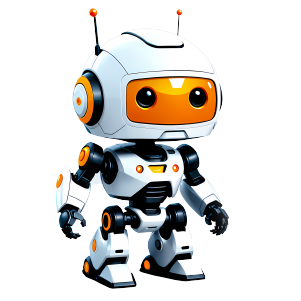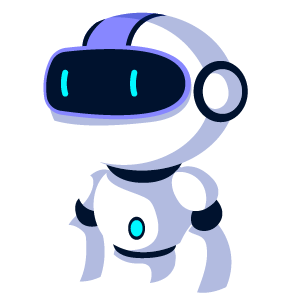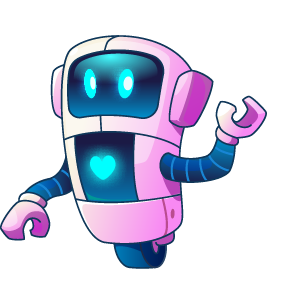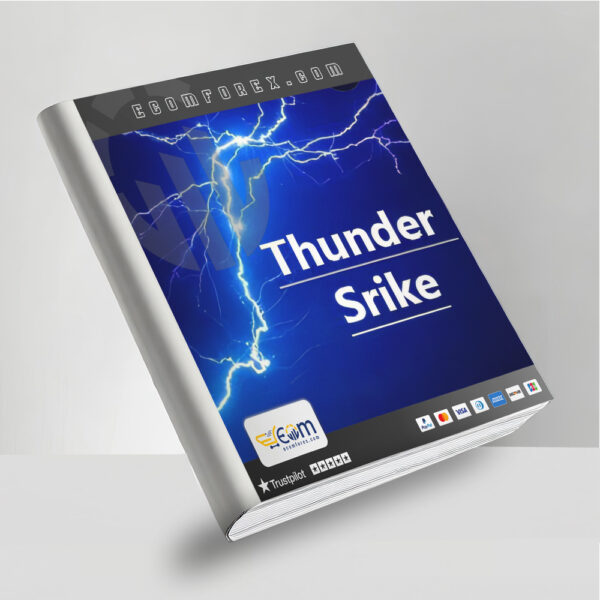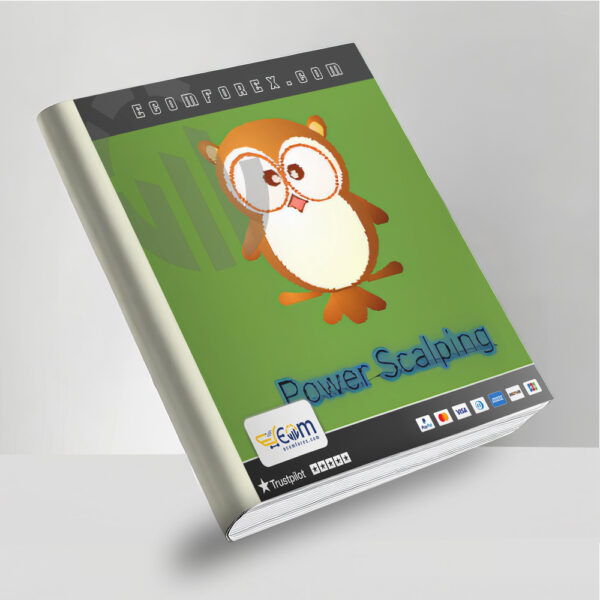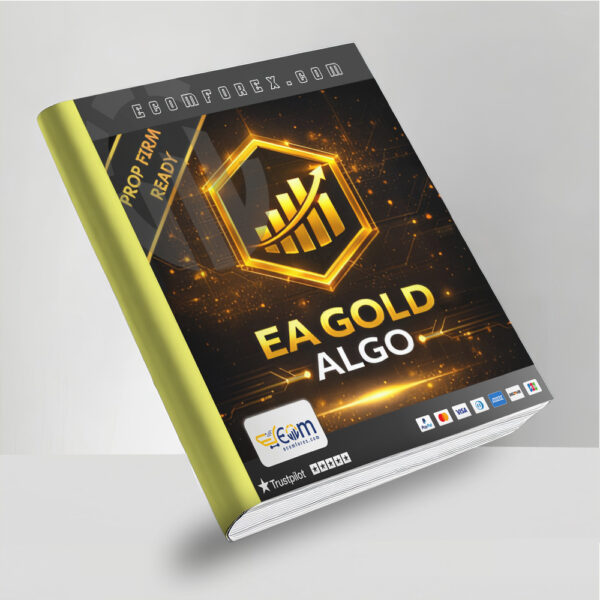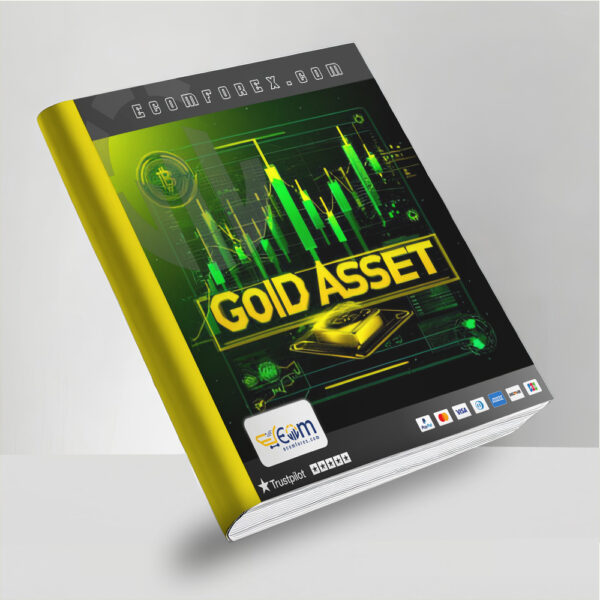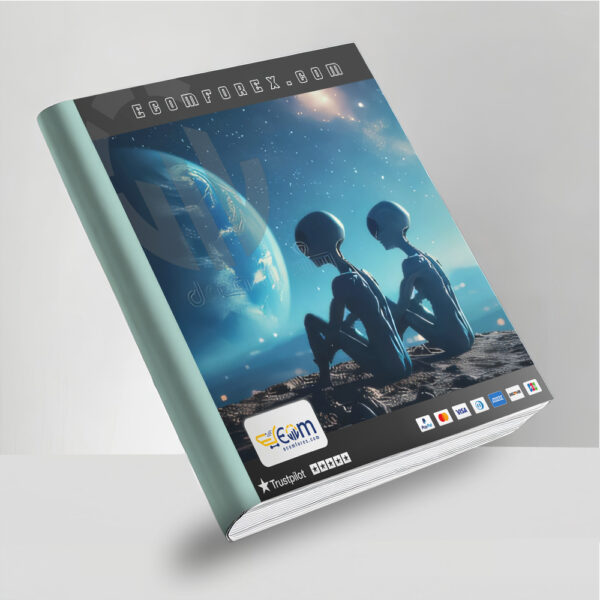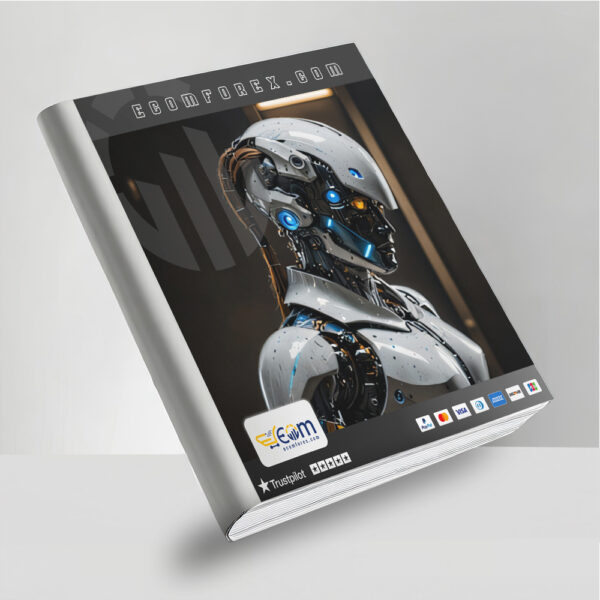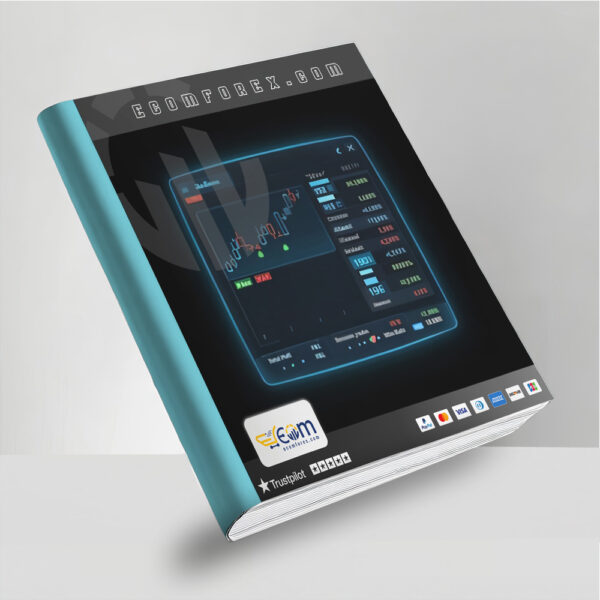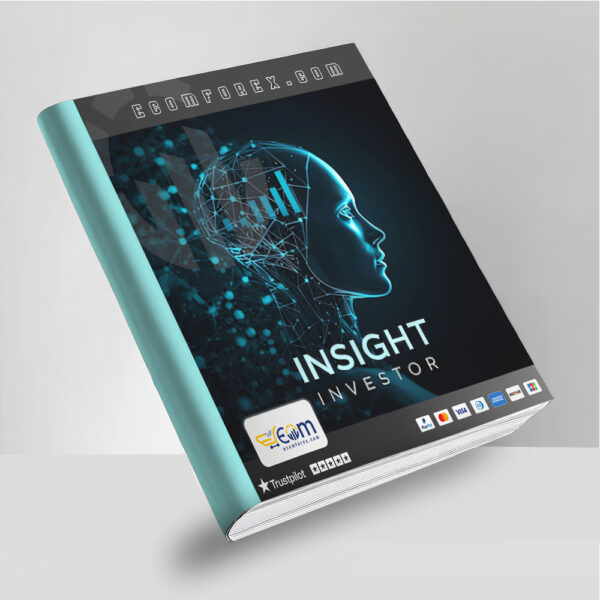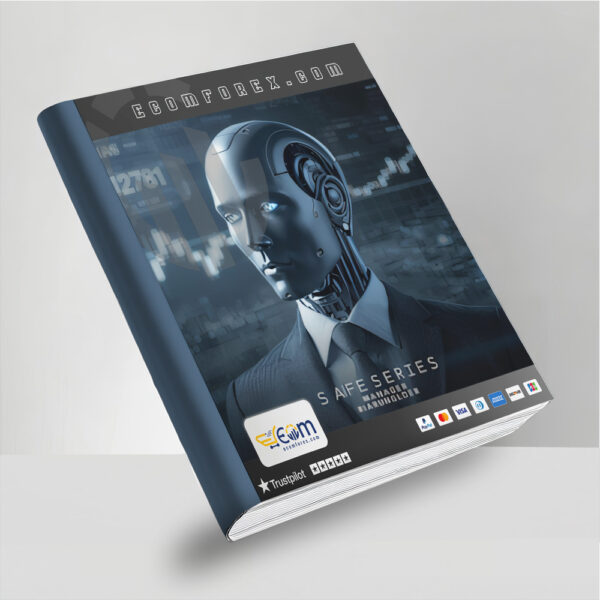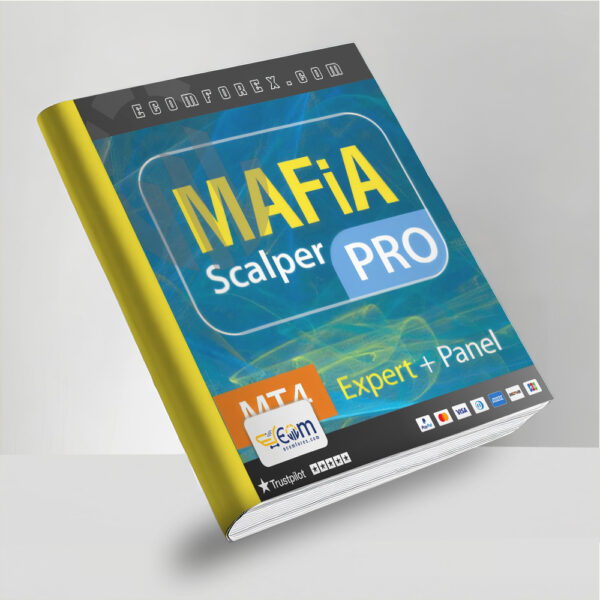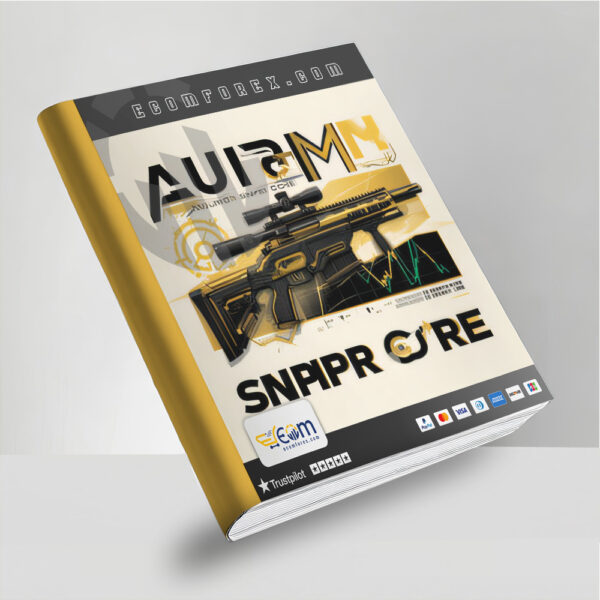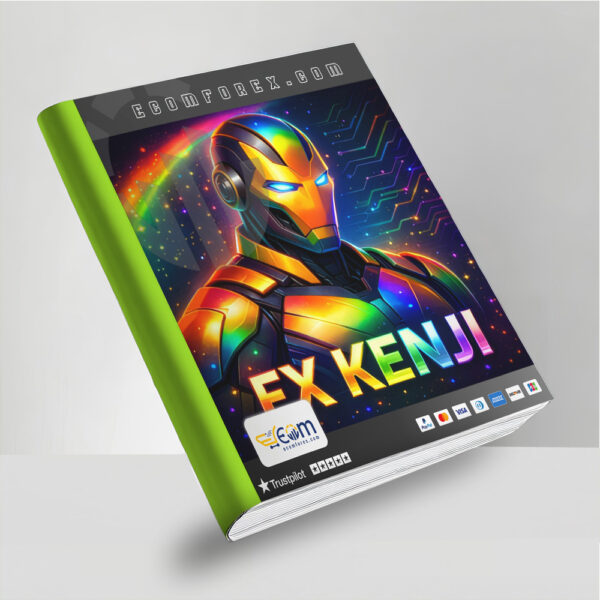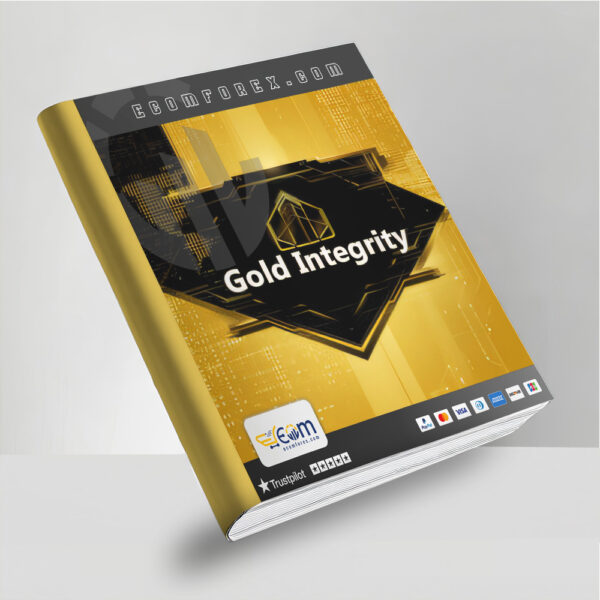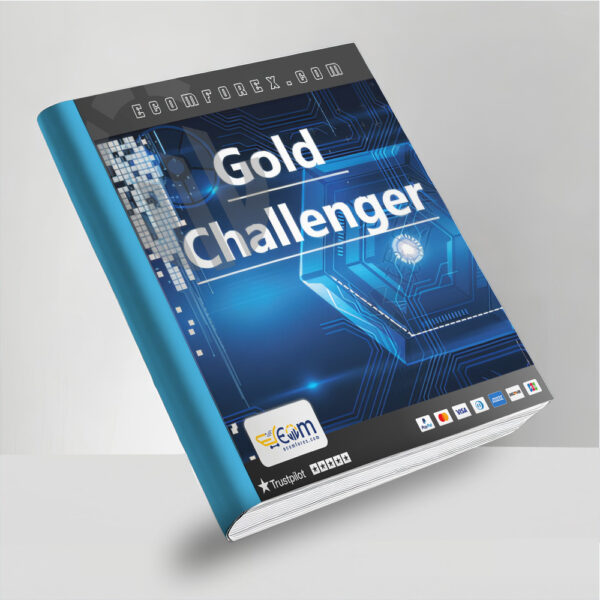- Expert Advisor MT4
- Expert Advisor MT5
- HFT EA
- Gold EA
- Forex EA
- PropFirm EA
- Automatic EA
- EA Best Seller
- EA Verified Profits

Expert Advisor MT4
Showing 1–16 of 1617 results
Expert Advisor MT4: The Ultimate Guide to Automated Trading on MetaTrader 4
MetaTrader 4 (MT4) is one of the most widely used trading platforms in the Forex market. It offers powerful tools for technical analysis, trade execution, and automation. One of the key features of MT4 is its ability to use Expert Advisors (EAs) – automated trading software that helps traders execute strategies without manual intervention.
In this guide, we’ll explore what an Expert Advisor (EA) for MT4 is, how it works, its advantages, and how to choose and install one for optimal trading performance.
1. What is an Expert Advisor (EA) for MT4?
An Expert Advisor (EA) for MT4 is a trading algorithm programmed to execute trades on the MetaTrader 4 platform based on predefined rules. Instead of manually analyzing charts and executing trades, traders can automate their strategies using an EA.
EAs on MT4 are written in MQL4 (MetaQuotes Language 4), a programming language specifically designed for creating trading robots and indicators. They can handle market analysis, trade execution, risk management, and trade exits without human intervention.
With an EA, traders can eliminate emotional decision-making, improve trade execution speed, and maintain consistent trading discipline.
2. How Does an Expert Advisor MT4 Work?
An EA for MT4 operates through a set of predefined trading rules, programmed to analyze market conditions and execute trades accordingly. It follows a structured process:
1️⃣ Market Analysis: The EA continuously monitors price charts, technical indicators, and patterns to detect potential trading opportunities.
2️⃣ Trade Execution: When conditions match the EA’s strategy, it automatically places buy or sell orders.
3️⃣ Risk Management: The EA sets stop-loss, take-profit, and trailing stop levels to manage risk and maximize gains.
4️⃣ Trade Monitoring: It tracks open positions, adjusting risk parameters or closing trades based on market movements.
5️⃣ Trade Closure: When the strategy’s exit conditions are met, the EA automatically closes the trade.
Some EAs are designed for high-frequency trading, while others focus on long-term trend following. Traders can also customize EA parameters to match their risk tolerance and trading style.
3. Advantages of Using an Expert Advisor MT4
🔹 Automated 24/7 Trading – The EA can execute trades even when the trader is away.
🔹 Emotion-Free Trading – Eliminates emotional bias such as fear or greed.
🔹 Faster Execution – Reacts instantly to market conditions, reducing delays in trade execution.
🔹 Backtesting & Optimization – Allows traders to test strategies on historical data to fine-tune performance.
🔹 Customizable Strategies – Traders can modify EA settings to adapt to different market conditions.
Who Should Use an EA on MT4?
✅ Beginners looking for a hands-free trading solution.
✅ Experienced traders wanting to automate repetitive tasks.
✅ Traders who prefer scalping, trend-following, or high-frequency trading strategies.
4. Types of Expert Advisors for MT4
There are different types of MT4 EAs, each designed for specific trading styles and objectives:
🚀 Scalping EA – Opens and closes trades within seconds to capture small price movements.
📈 Trend-Following EA – Identifies and trades in the direction of strong market trends.
🎲 Martingale EA – Increases trade size after a loss to recover losses (high risk).
📊 Grid EA – Places multiple buy/sell orders at different price levels, benefiting from ranging markets.
💎 Expert Advisor Gold – Specializes in trading gold (XAU/USD) on MT4.
💰 PropFirm Expert – Optimized for prop firm-funded accounts, ensuring strict risk management.
Selecting the right EA depends on market conditions, risk appetite, and trading goals.
5. How to Choose the Best Expert Advisor for MT4
Not all EAs perform well. To select the right MT4 EA, consider the following:
🔍 Backtesting Performance – Ensure the EA has been tested on historical data with good risk-to-reward ratios.
📊 Win Rate & Drawdown – Look for an EA with at least 60% win rate and drawdown below 20%.
⚖️ Risk Management Features – A good EA should include stop-loss, take-profit, and money management settings.
🔄 Strategy Adaptability – Choose an EA that can adjust to different market conditions.
✅ Verified Profits – Consider EAs with real, verified results rather than just promotional claims.
💡 Tip: Always test an EA on a demo account before using it with real funds.
6. How to Install and Set Up an Expert Advisor on MT4
Setting up an EA on MT4 is straightforward. Follow these steps:
1️⃣ Download the EA (.ex4 file) from a trusted source.
2️⃣ Open MT4 and go to File > Open Data Folder.
3️⃣ Navigate to “MQL4” > “Experts” and paste the EA file.
4️⃣ Restart MT4 to load the EA into the platform.
5️⃣ Attach the EA to a Chart by dragging it onto the desired currency pair.
6️⃣ Enable “AutoTrading” in the MT4 toolbar to activate the EA.
7️⃣ Adjust EA settings according to your risk management and trading preferences.
🔗 Related: Best MT4 Expert Advisors to Use in 2024
7. How to Optimize Expert Advisor Performance on MT4
To maximize the performance of your EA:
✅ Optimize EA Settings – Adjust risk parameters, trade frequency, and lot size.
✅ Use a Reliable VPS – Ensure the EA runs 24/7 without downtime.
✅ Regularly Backtest and Forward Test – Test EA performance on historical and live market conditions.
✅ Monitor Market Conditions – Some EAs work best in trending markets, others in ranging conditions.
✅ Keep Software Updated – Use the latest MT4 updates and ensure the EA is maintained by its developer.
📌 Tip: If an EA fails to adapt to market conditions, consider switching to a different strategy or EA version.
8. Conclusion: Should You Use an Expert Advisor for MT4?
Expert Advisors for MT4 offer a powerful way to automate Forex trading. By removing emotional decision-making, ensuring consistent trade execution, and providing 24/7 market monitoring, EAs can help traders enhance their strategies and efficiency.
However, choosing the right EA and optimizing it for your trading style is crucial for success. Traders should backtest, forward test, and continuously monitor EA performance to achieve the best results.
💡 Key Takeaways:
✔️ EAs eliminate emotional trading and automate strategies.
✔️ MT4 provides a flexible platform for running various EA types.
✔️ Choosing the right EA requires performance analysis and risk management.
✔️ Always test on a demo account before live trading.
👉 Looking for a high-performance Expert Advisor for MT4?
🔗 Visit EcomForex.com to explore Expert Advisors with verified profits and get expert trading insights! 🚀