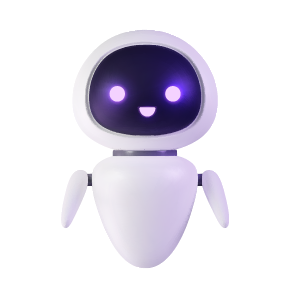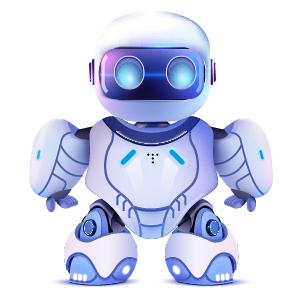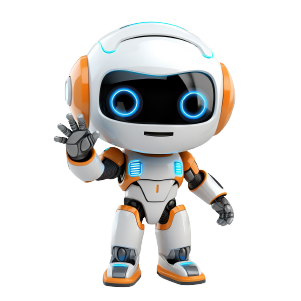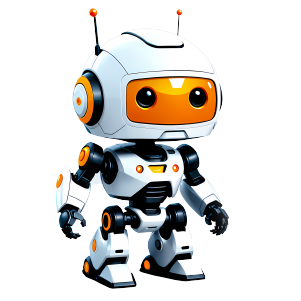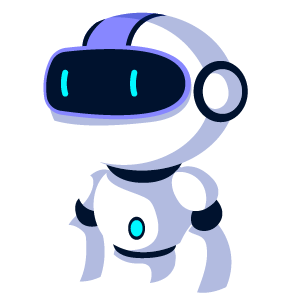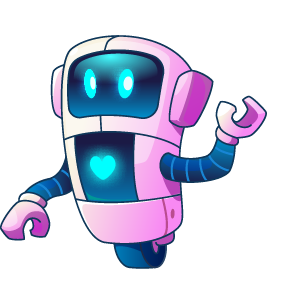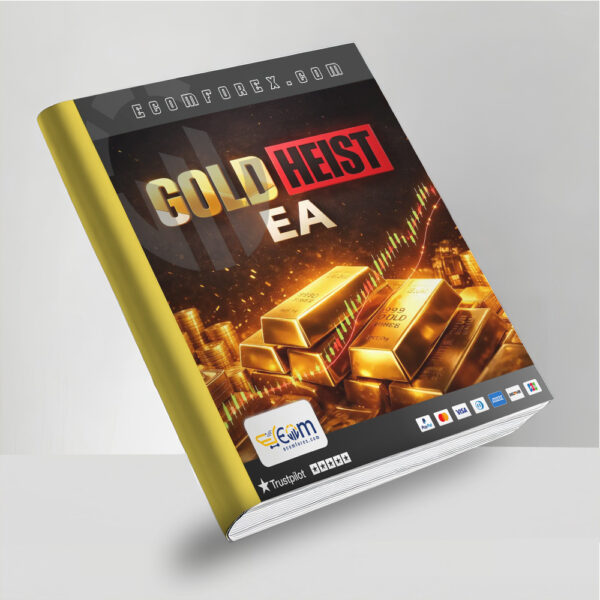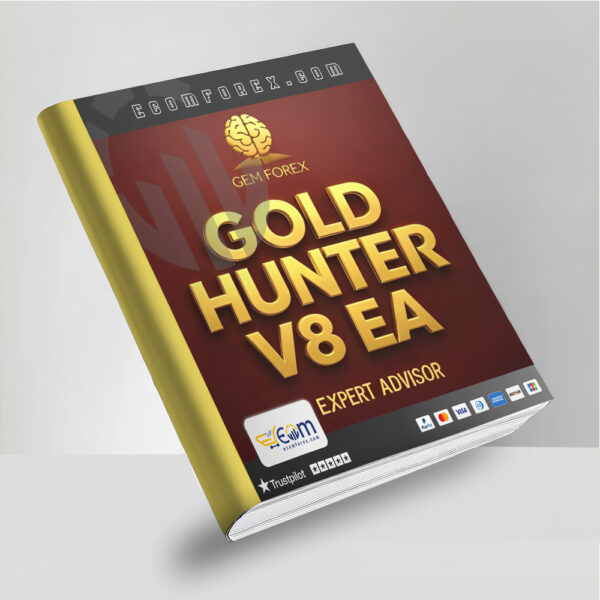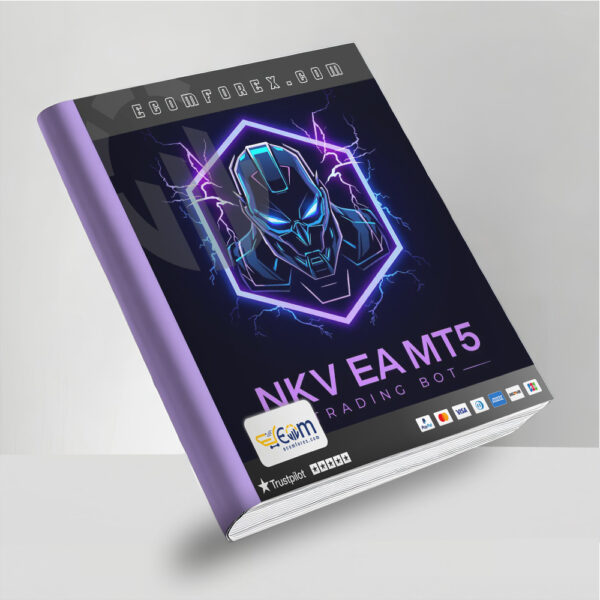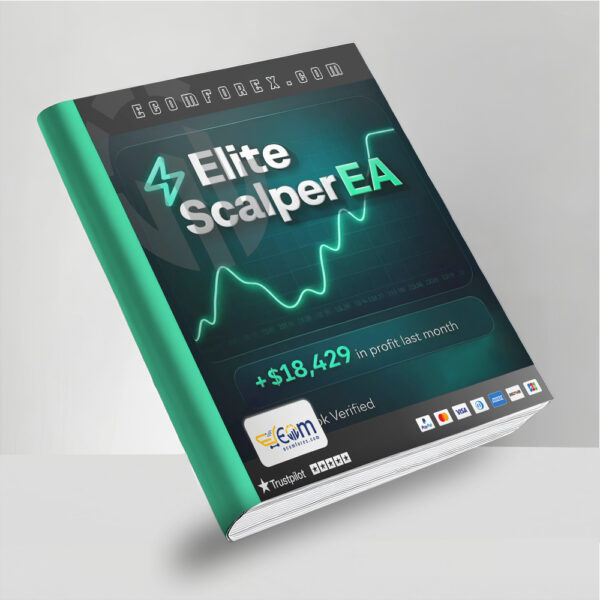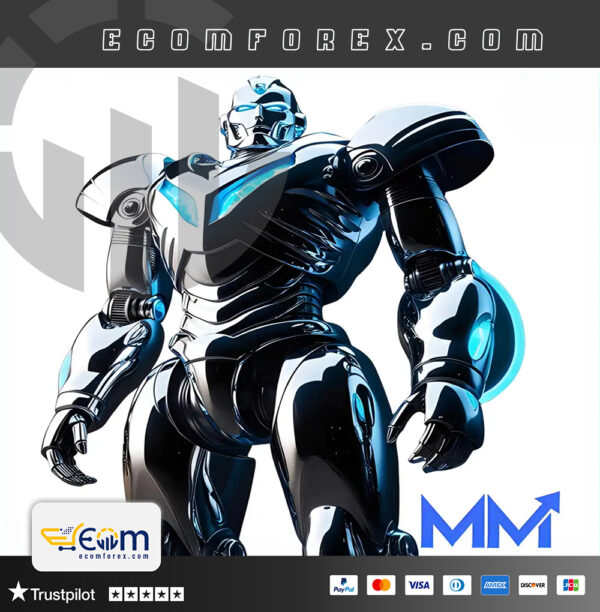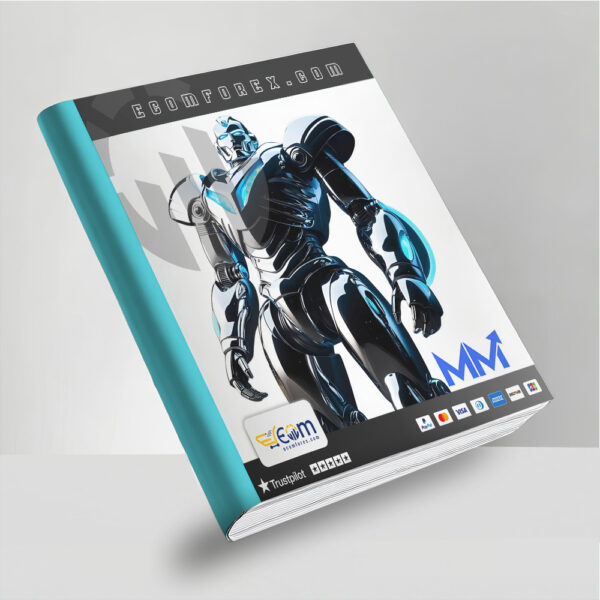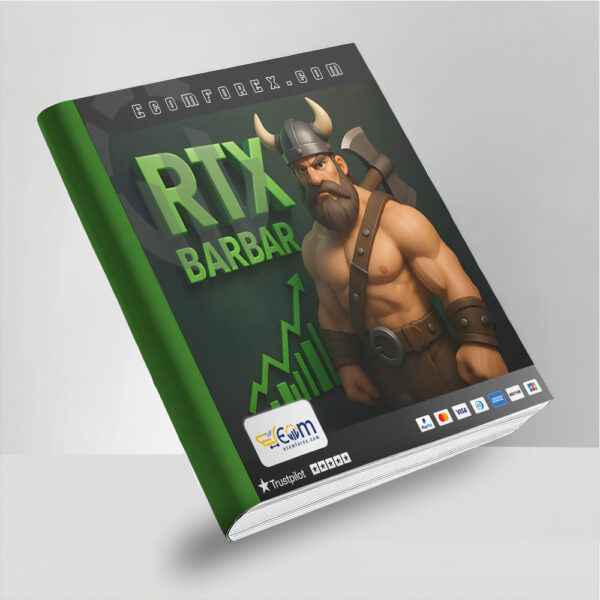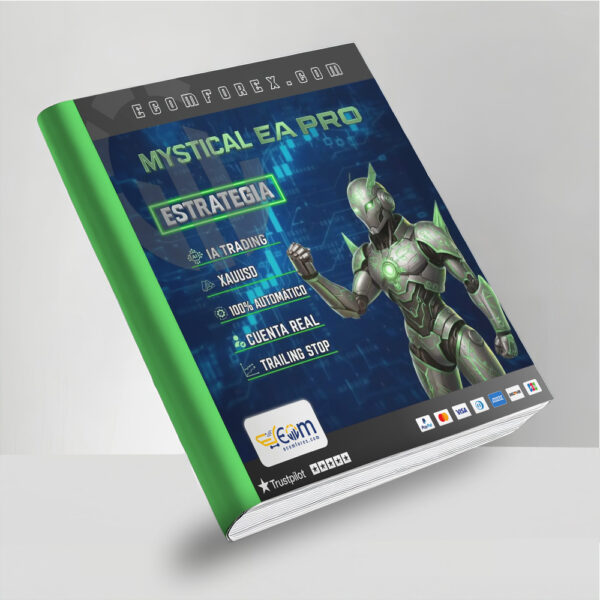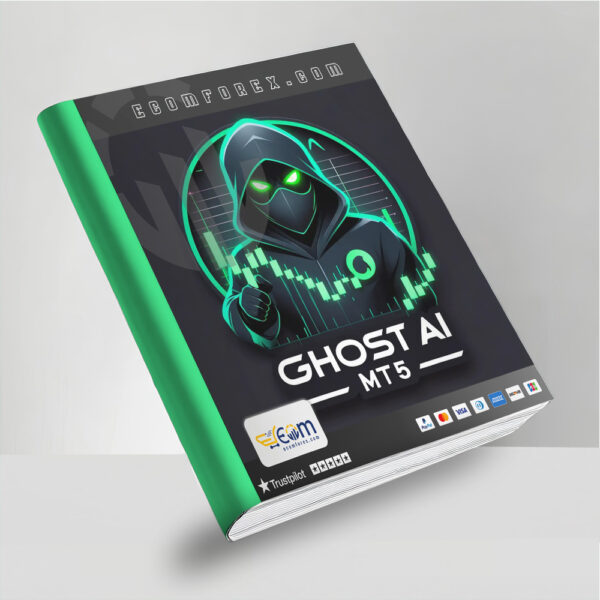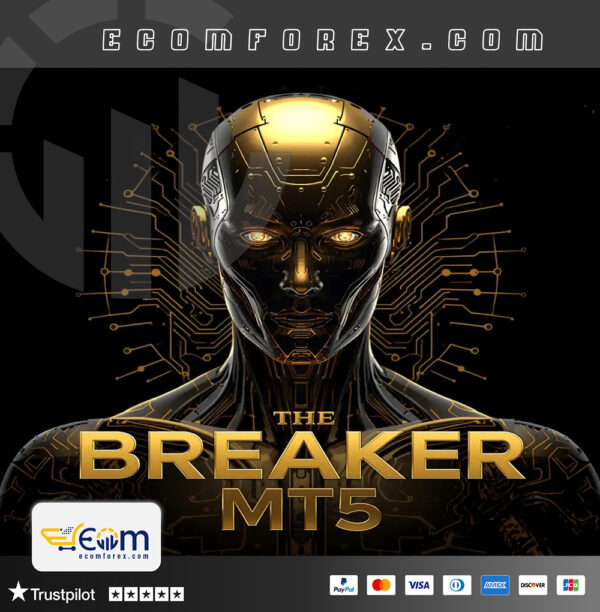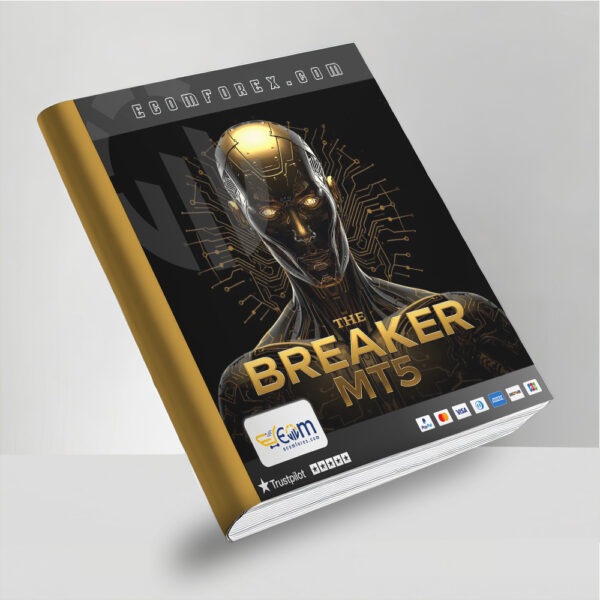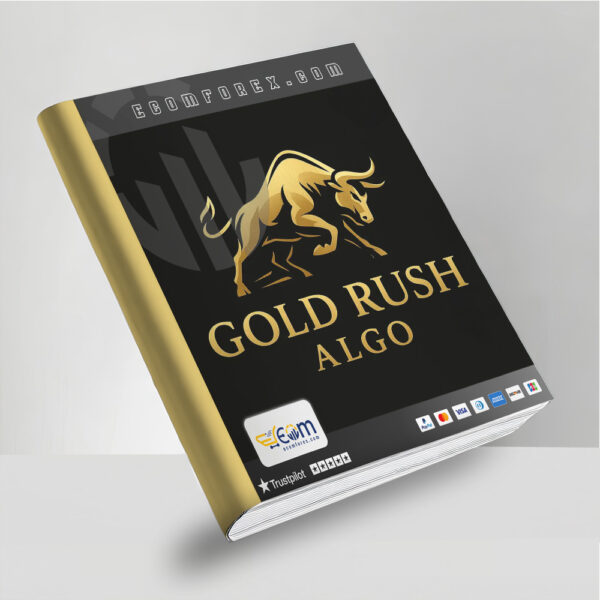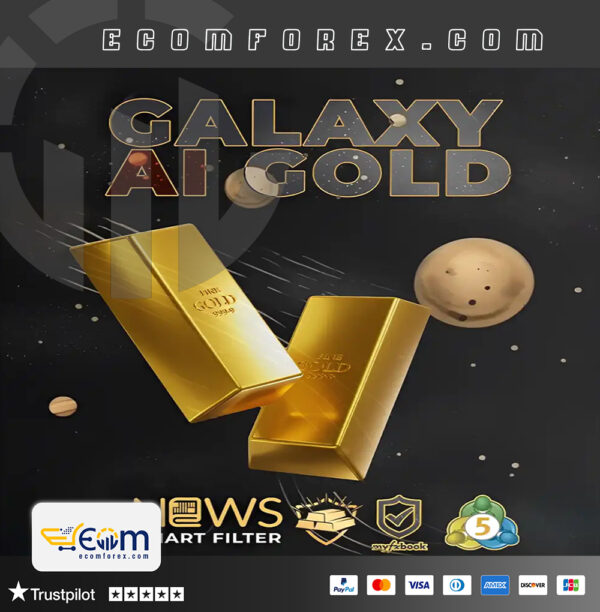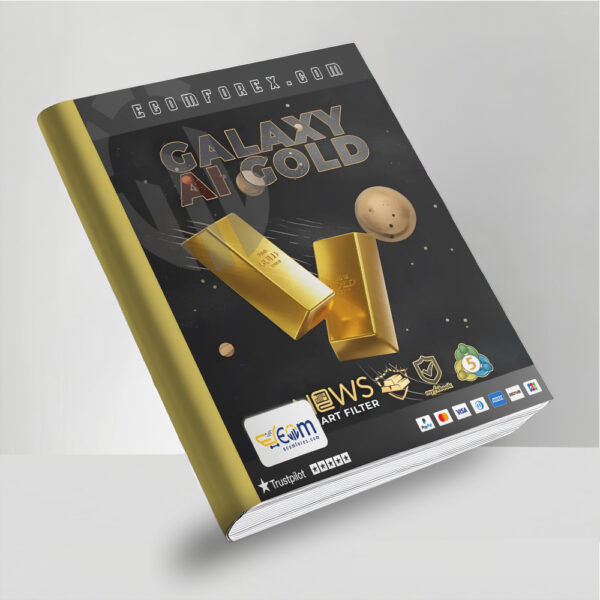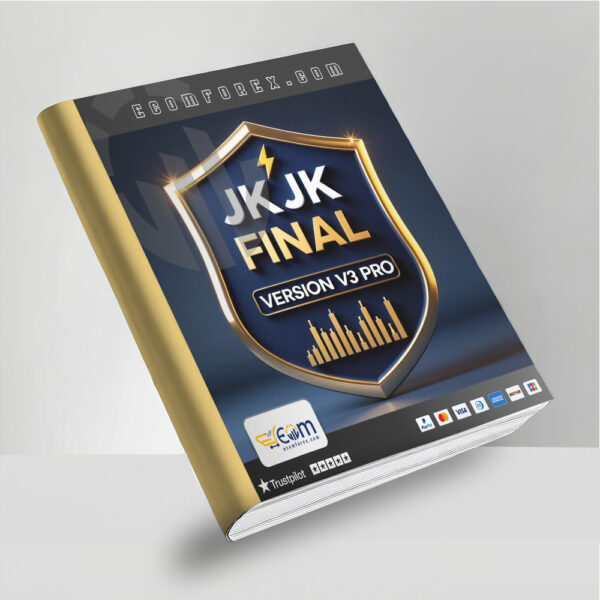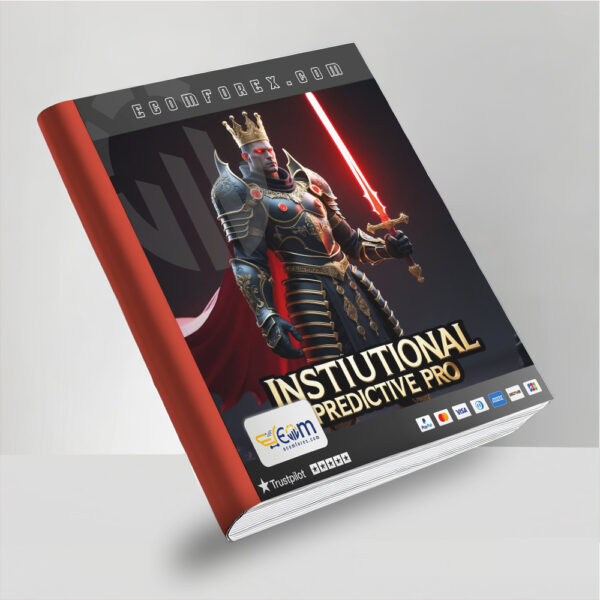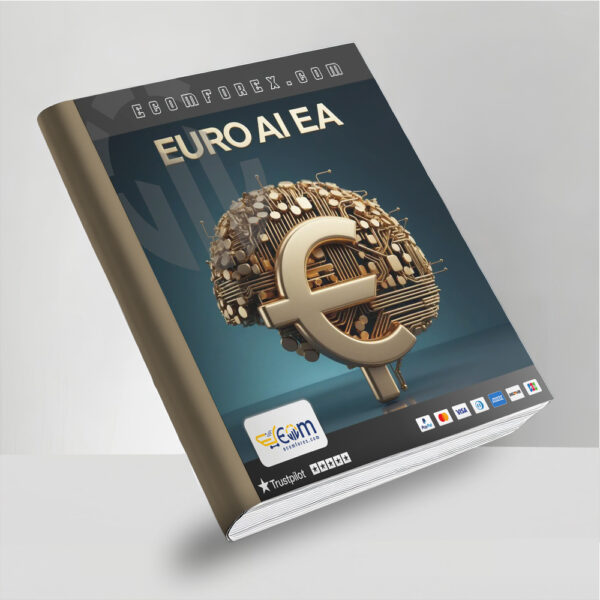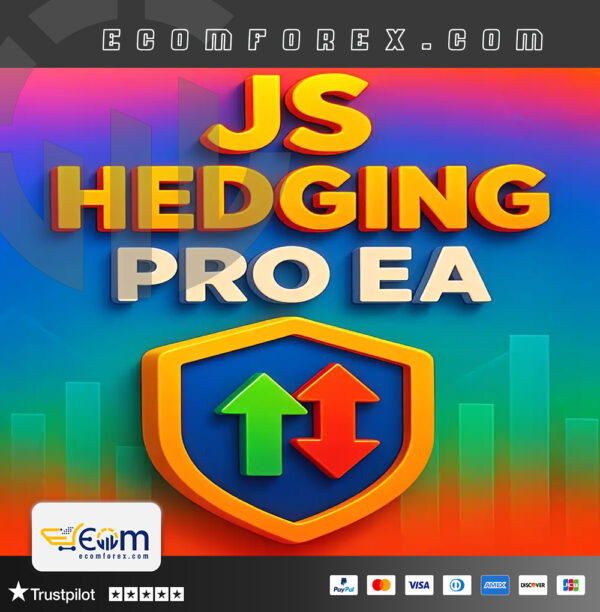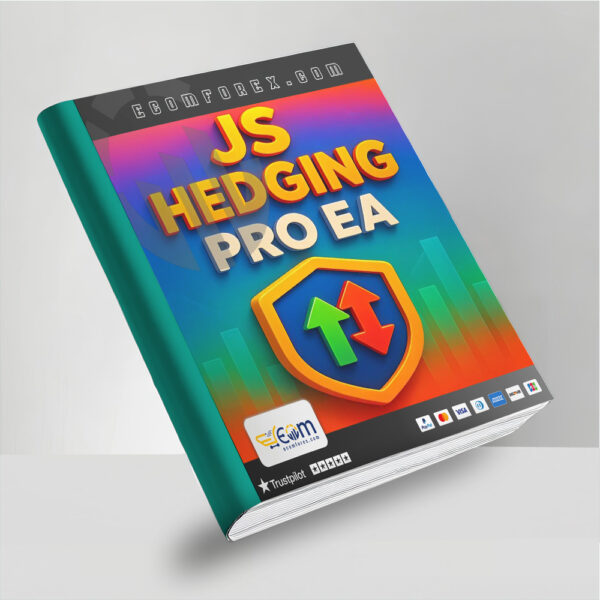- Expert Advisor MT4
- Expert Advisor MT5
- HFT EA
- Gold EA
- Forex EA
- PropFirm EA
- Automatic EA
- EA Best Seller
- EA Verified Profits

Expert Advisor MT5
Showing 1–16 of 118 results
Expert Advisor MT5: Comprehensive Guide to Automated Trading on MetaTrader 5
MetaTrader 5 (MT5) is a multi-asset trading platform known for its advanced features, superior execution speed, and enhanced automation capabilities. One of its most powerful tools is the Expert Advisor (EA), a trading algorithm that automates market analysis and trade execution.
Unlike manual trading, where traders must constantly monitor charts and make decisions based on emotions and intuition, an EA on MT5 executes trades systematically based on predefined rules and indicators.
In this guide, we will explore what an Expert Advisor for MT5 is, how it works, its advantages, and how to choose, install, and optimize it for profitable trading.
1. What is an Expert Advisor (EA) for MT5?
An Expert Advisor (EA) for MT5 is a trading software programmed to analyze market conditions and execute trades automatically. It removes the need for manual intervention by scanning price movements, applying technical indicators, and placing orders according to pre-set trading strategies.
Unlike MT4 EAs, which operate in a single-threaded environment, MT5 EAs take advantage of multi-threading, allowing for faster data processing and simultaneous execution of multiple trading strategies.
EAs for MT5 are coded using MQL5 (MetaQuotes Language 5), which offers more efficient processing, better risk management functions, and deeper market analysis tools compared to its predecessor, MQL4.
2. How Does an Expert Advisor MT5 Work?
An EA for MT5 follows a structured process to automate trading strategies with precision:
🔍 Market Analysis – The EA scans price charts, analyzes technical indicators, and detects patterns.
⚡ Trade Execution – When trading conditions align with the strategy, the EA automatically places buy or sell orders.
📊 Risk Management – The EA applies stop-loss, take-profit, trailing stops, and lot-sizing rules to protect capital.
🔄 Trade Monitoring – The system continuously adjusts stop levels and trade positions based on live market movements.
📉 Exit Strategy – The EA closes trades when profit targets are reached or risk parameters are triggered.
Since MT5 EAs can process multiple assets simultaneously, they are ideal for traders looking to automate complex multi-asset strategies and take advantage of fast-moving markets.
3. Advantages of Using an Expert Advisor on MT5
✅ Multi-Asset Trading – Unlike MT4, MT5 allows traders to automate trades across Forex, stocks, commodities, indices, and cryptocurrencies.
✅ High-Speed Execution – MT5 processes orders faster with low-latency execution and tick-by-tick price updates.
✅ No Emotional Influence – Removes fear, greed, and hesitation from trading decisions.
✅ Multi-Threaded Backtesting – Built-in Strategy Tester provides high-speed historical analysis and optimization.
✅ Advanced Risk Management – Supports partial order fills, market depth, and advanced stop-loss mechanisms.
✅ Full Automation & 24/7 Trading – Works even when traders are offline.
Who Should Use an EA on MT5?
✔️ Professional traders who need to automate multi-asset strategies.
✔️ Scalpers and High-Frequency Traders (HFT) who require ultra-fast execution.
✔️ Traders looking for better risk management tools than MT4.
4. Types of Expert Advisors for MT5
Different types of MT5 EAs cater to various trading styles and market conditions:
🚀 Scalping EA – Designed for high-frequency trading, placing multiple trades per session to capture small price movements.
📈 Trend-Following EA – Trades along major market trends, maximizing profits on extended price movements.
🎲 Martingale EA – Increases position size after a loss to recover capital faster (high risk).
📊 Grid EA – Places multiple buy and sell orders at set intervals, benefiting from range-bound markets.
💎 Expert Advisor Gold – Specially optimized for gold trading (XAU/USD), leveraging price volatility in commodities.
💰 PropFirm Expert – Built for prop firm-funded accounts, ensuring strict drawdown control and risk management.
⚡ HFT (High-Frequency Trading) EA – Executes hundreds or thousands of trades per day, exploiting market inefficiencies.
Selecting the right MT5 EA depends on your trading objectives, risk tolerance, and market conditions.
5. How to Choose the Best Expert Advisor for MT5
Not all EAs perform equally well. To select the best MT5 EA, traders should evaluate the following:
🔍 Backtesting Performance – A strong EA should show consistent profitability across multiple market cycles.
📊 Risk Management Features – Ensure the EA includes stop-loss, take-profit, trailing stops, and dynamic lot sizing to protect capital.
⚡ Execution Speed – Choose an EA that takes advantage of MT5’s low-latency execution for faster order processing.
🔄 Adaptability to Market Conditions – The EA should work across different volatility levels, trend directions, and liquidity conditions.
✅ Verified Profits – Look for EAs with real account performance records rather than just simulated backtesting results.
💡 Tip: Always test an EA in MT5’s Strategy Tester before running it on a live trading account.
6. How to Install and Set Up an Expert Advisor on MT5
Installing an EA on MT5 is a straightforward process:
1️⃣ Download the EA file (.ex5 format) from a reliable provider.
2️⃣ Open MT5, go to File > Open Data Folder.
3️⃣ Navigate to “MQL5” > “Experts” and paste the EA file into the folder.
4️⃣ Restart MT5 to refresh the platform and recognize the new EA.
5️⃣ Attach the EA to a Chart – Drag and drop the EA onto the currency pair or asset you want to trade.
6️⃣ Enable “Algo Trading” – Click the “Auto Trading” button to activate the EA.
7️⃣ Adjust EA settings – Configure risk parameters, lot size, and strategy rules according to your trading plan.
📌 Tip: Always test the EA on a demo account before using it in live trading.
7. How to Optimize Expert Advisor Performance on MT5
To maximize EA performance:
✅ Optimize Settings – Adjust parameters like trade frequency, stop-loss, and lot size to align with market conditions.
✅ Use a VPS (Virtual Private Server) – Ensure uninterrupted 24/7 EA operation with minimal latency.
✅ Backtest & Forward Test Regularly – Validate the EA’s performance using MT5’s Strategy Tester and live market conditions.
✅ Monitor Market Conditions – Some EAs work best in trending markets, while others thrive in ranging conditions.
✅ Stay Updated – Use the latest MT5 updates and ensure the EA is actively maintained by developers.
📌 Tip: If an EA struggles with certain market conditions, consider adjusting strategy parameters or switching to a different EA.
8. Conclusion: Should You Use an Expert Advisor for MT5?
Expert Advisors for MT5 provide a powerful way to automate Forex, stock, and commodity trading. With faster execution speeds, enhanced backtesting capabilities, and superior risk management, MT5 EAs outperform many traditional trading methods.
However, choosing the right EA and optimizing it to match your trading strategy is crucial for success. Regular testing, risk management, and real-time monitoring are key to achieving consistent profitability.
💡 Key Takeaways:
✔️ MT5 EAs automate trading across multiple asset classes.
✔️ Faster execution and multi-threaded backtesting provide an edge over MT4.
✔️ Selecting the right EA requires thorough testing and risk evaluation.
✔️ Always start with a demo account before moving to live trading.
👉 Looking for a high-performance Expert Advisor for MT5?
🔗 Visit EcomForex.com to explore Expert Advisors with verified profits and gain expert trading insights! 🚀