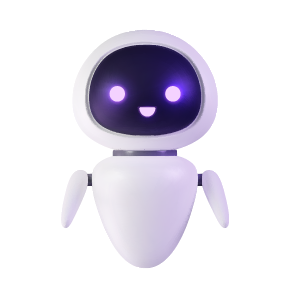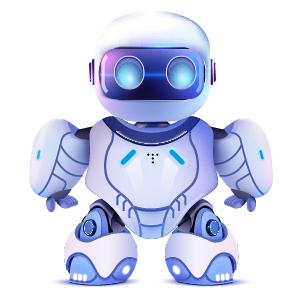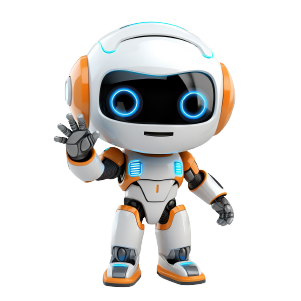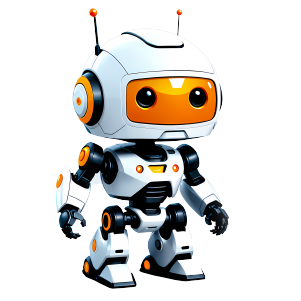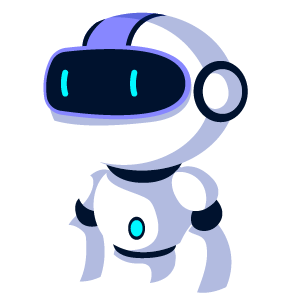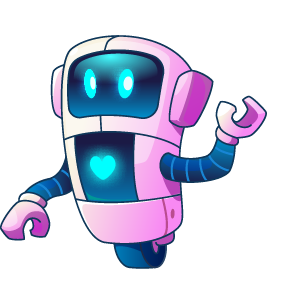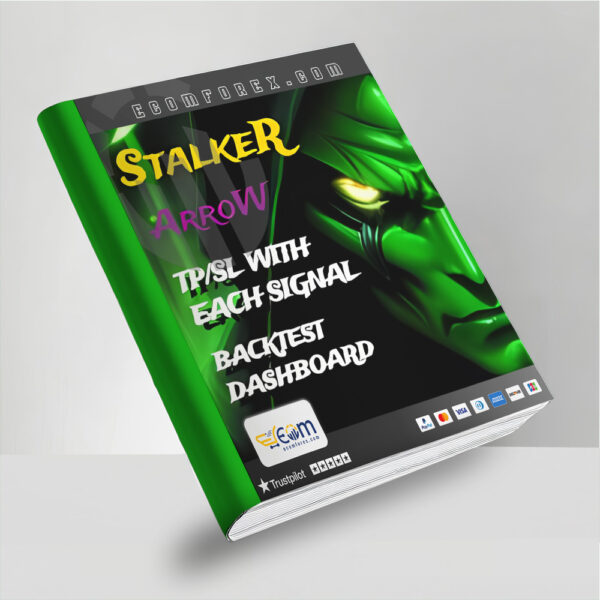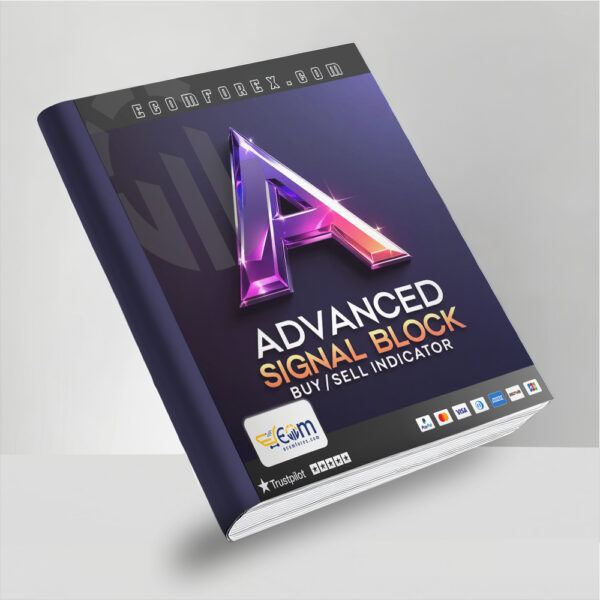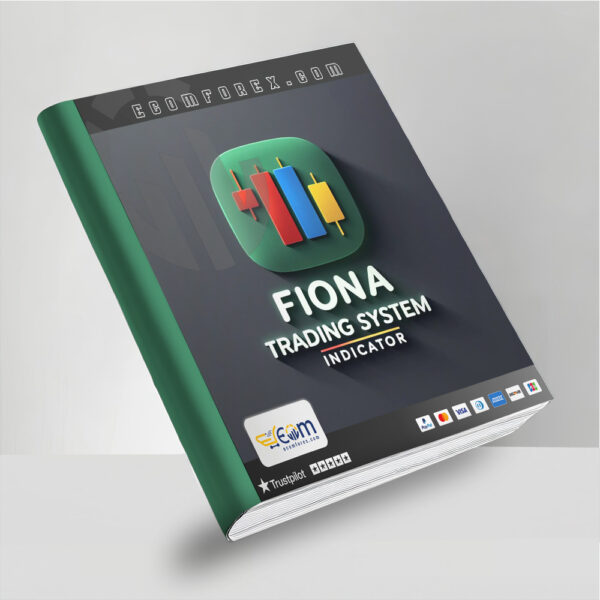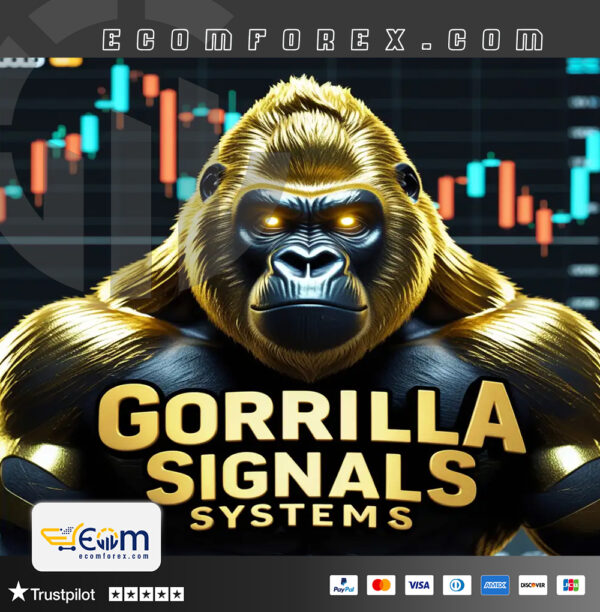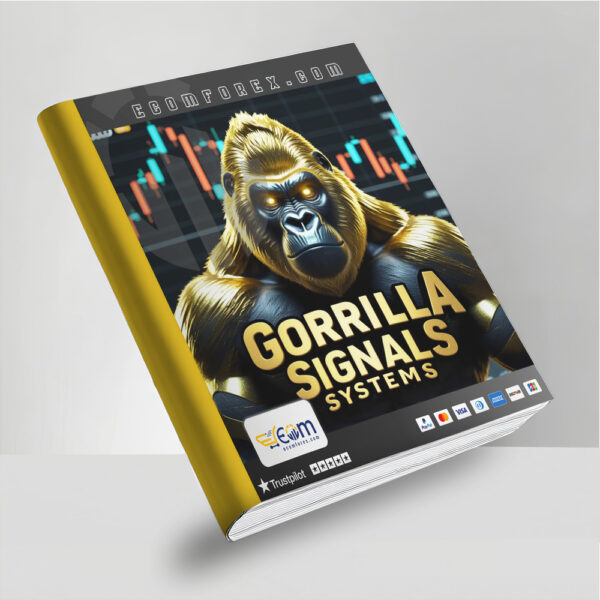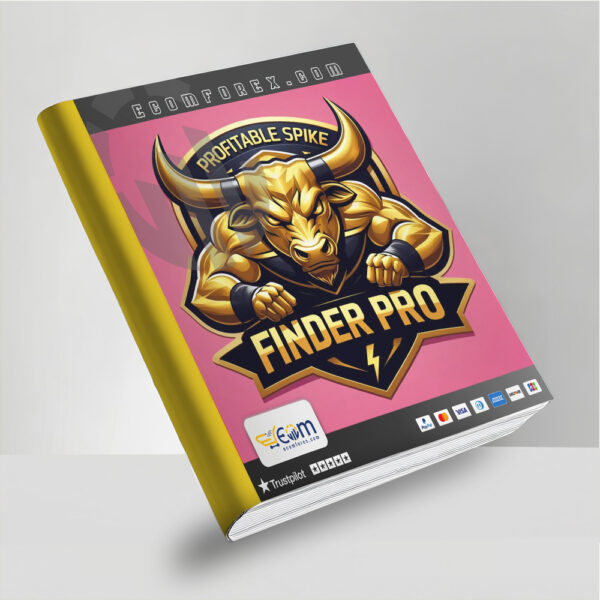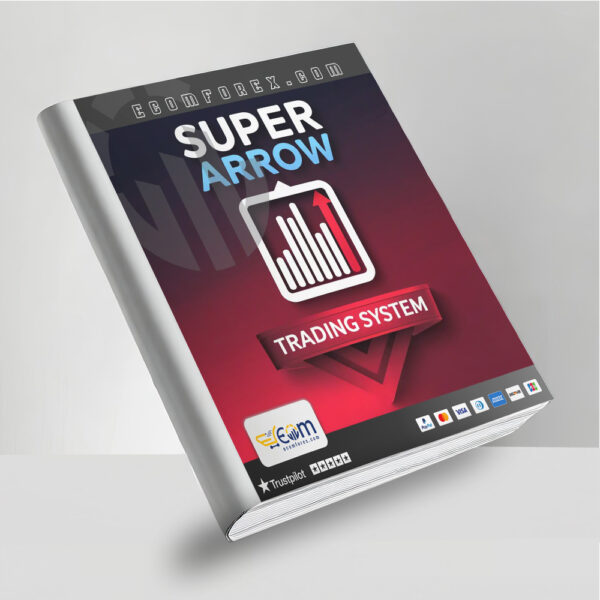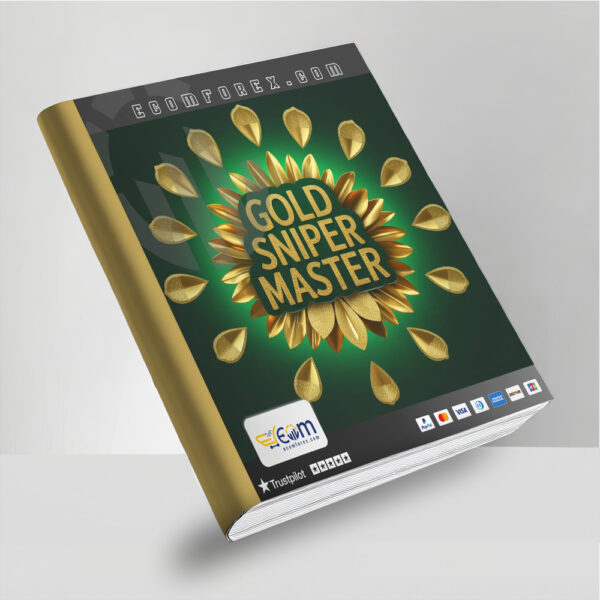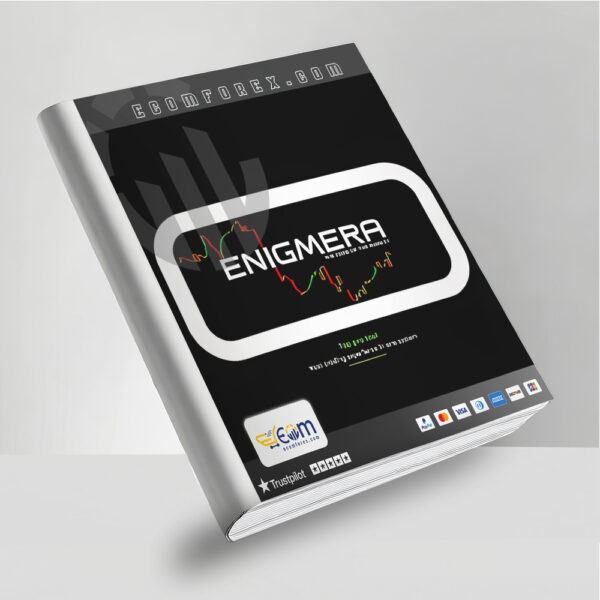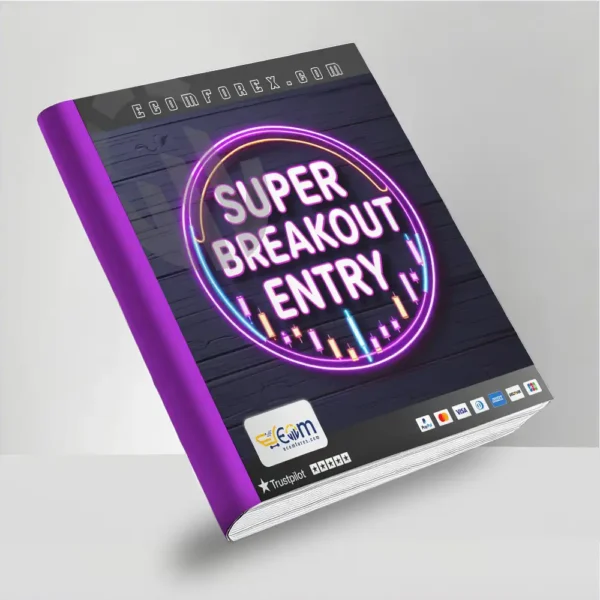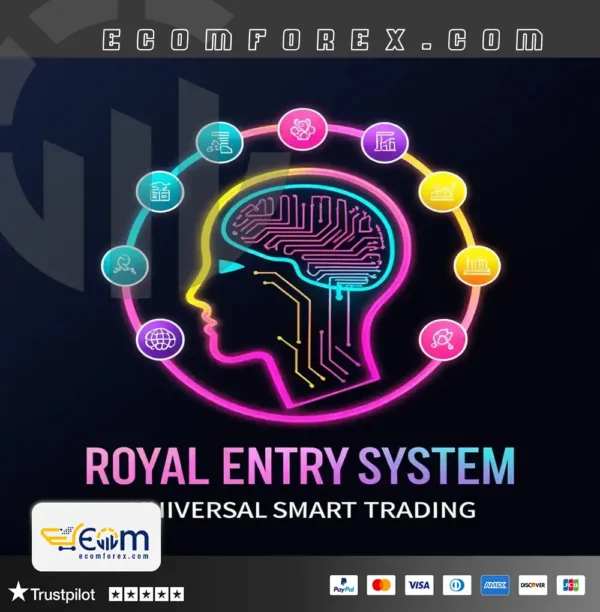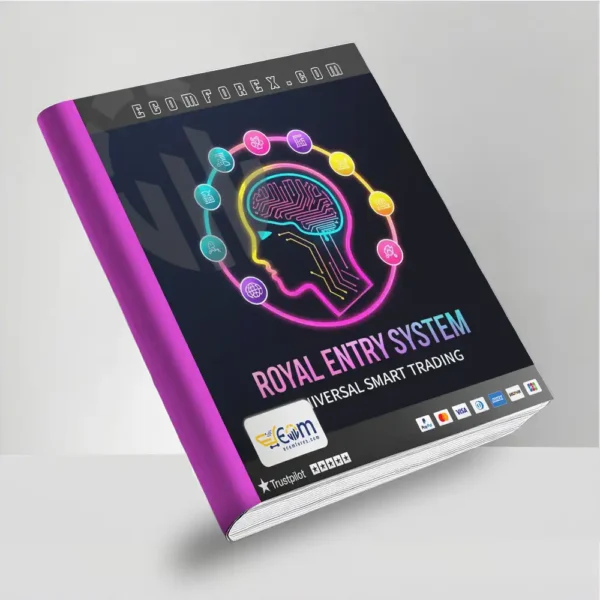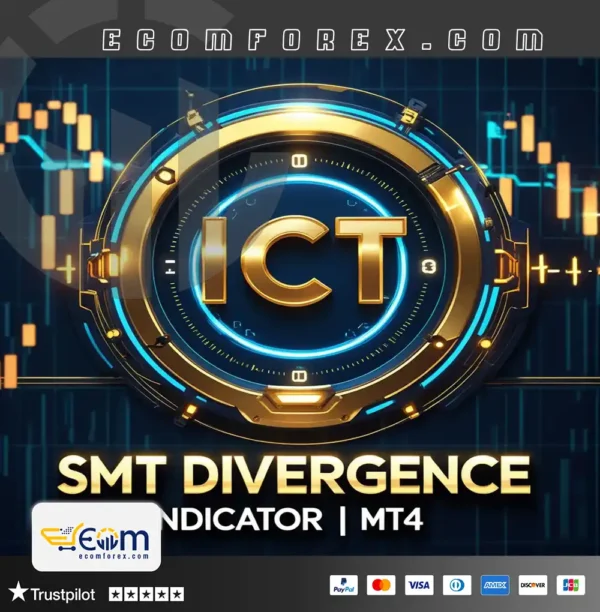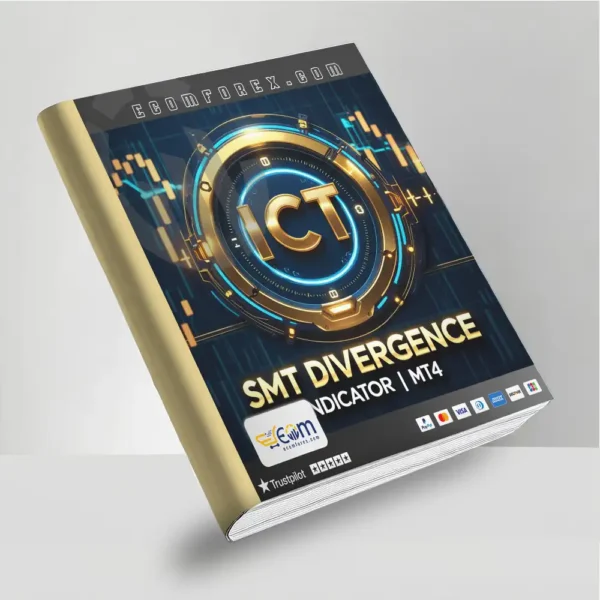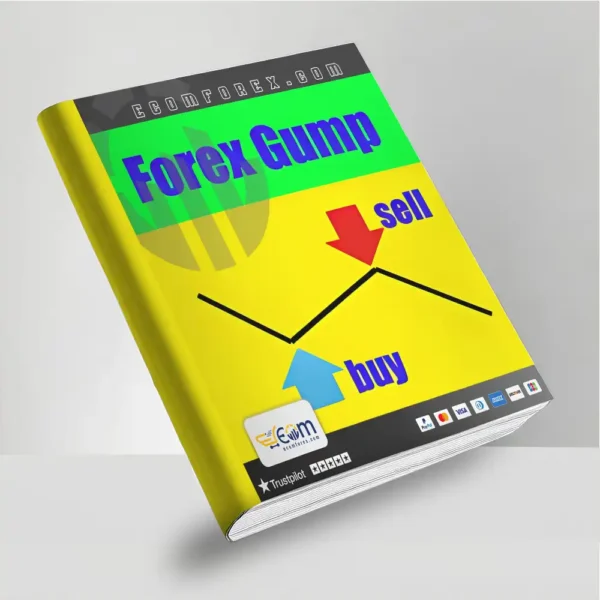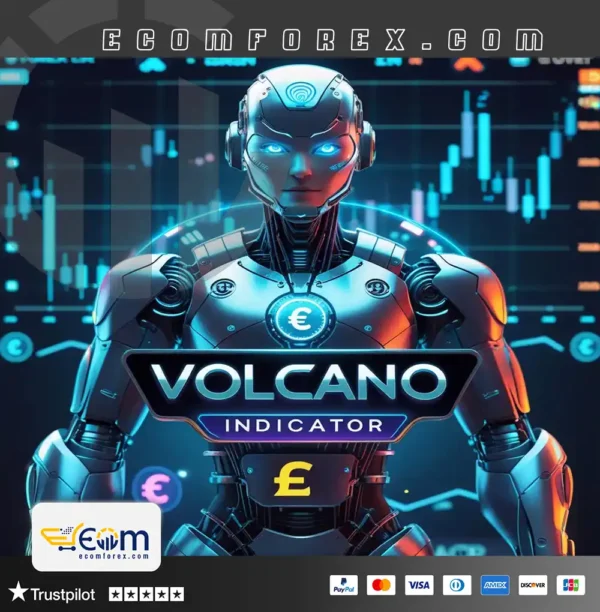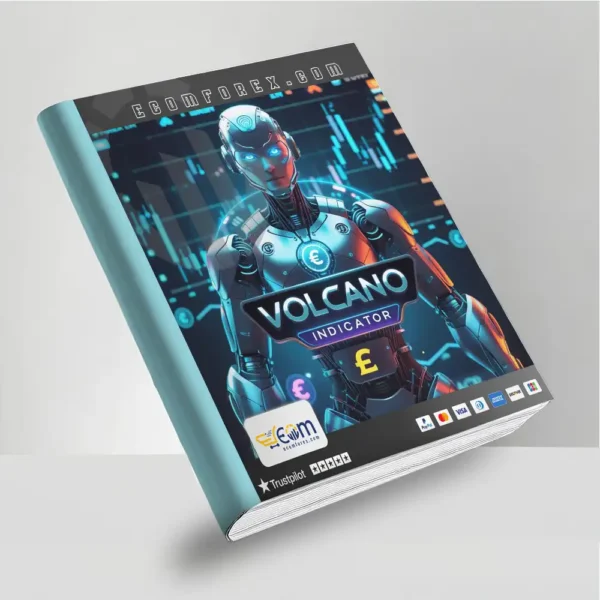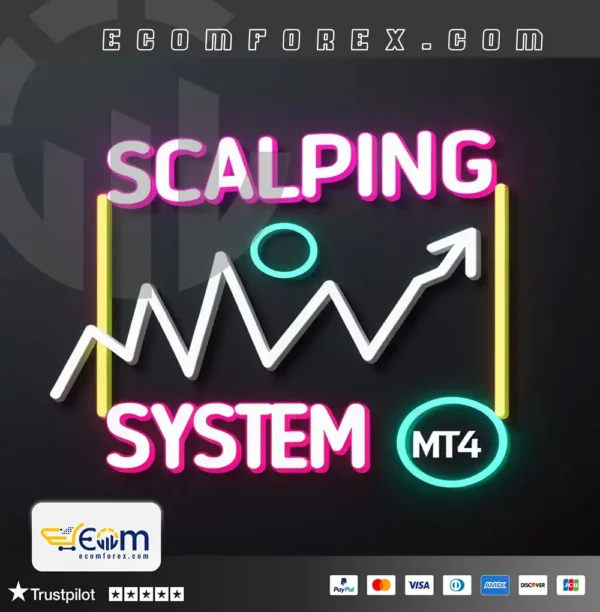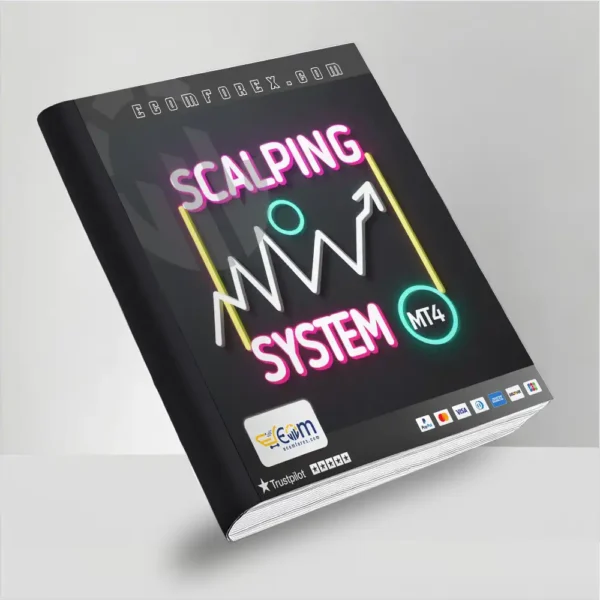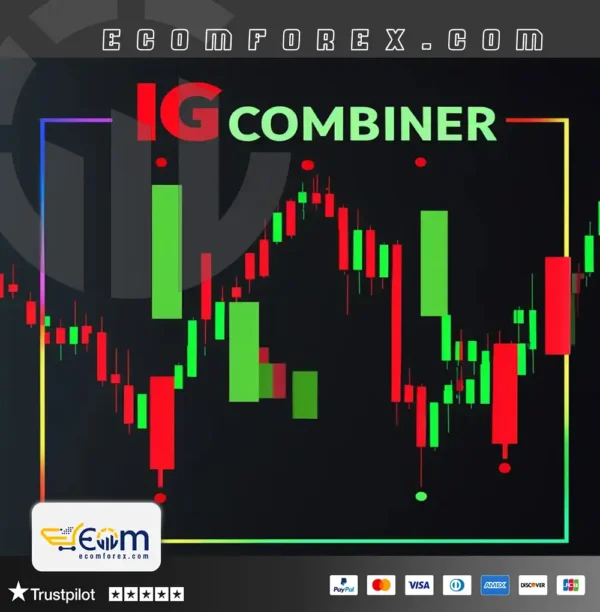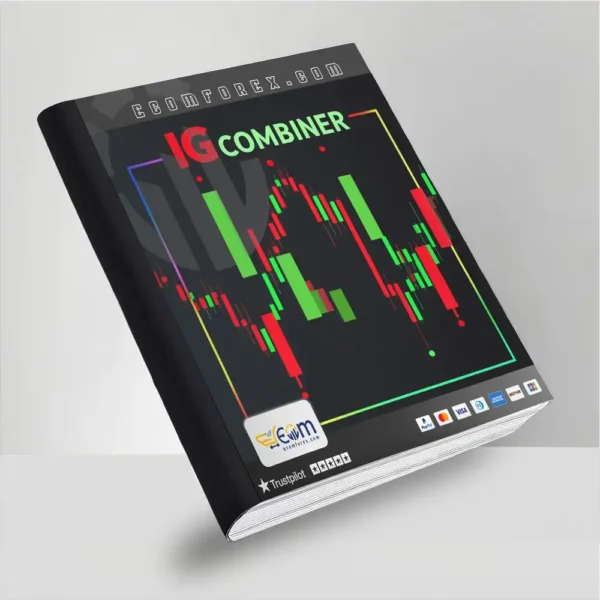- Expert Advisor MT4
- Expert Advisor MT5
- HFT EA
- Gold EA
- Forex EA
- PropFirm EA
- Automatic EA
- EA Best Seller
- EA Verified Profits

Indicator
Showing 1–16 of 77 results
Forex Indicators: Essential Tools for Smarter Trading
Indicators are powerful tools in Forex trading, providing traders with data-driven insights to enhance decision-making. Whether you are a scalper, day trader, or swing trader, the right indicators can improve accuracy, identify trends, and optimize entry and exit points.
In this guide, we’ll explore what Forex indicators are, how they work, different types of indicators, and how to use them effectively.
👉 Looking for professional Forex Indicators? Check out our best indicators here.
1. What is a Forex Indicator?
A Forex indicator is a technical analysis tool that helps traders analyze market trends, identify trading opportunities, and optimize risk management.
Indicators process historical price data and generate signals based on mathematical calculations, helping traders make informed decisions.
📊 Trend Analysis – Determines whether the market is in an uptrend, downtrend, or ranging phase.
⚡ Entry & Exit Signals – Helps traders find optimal buy and sell opportunities.
📉 Market Momentum – Measures the strength and speed of price movements.
🔄 Volatility & Risk Control – Assesses price fluctuations and market conditions to manage risk better.
Unlike manual chart reading, indicators help traders automate analysis, reducing subjectivity in decision-making.
🚀 Want to improve your trading with powerful indicators? Explore our best Forex Indicators here.
2. How Do Forex Indicators Work?
Indicators analyze historical price data, such as open, high, low, and close prices, and apply mathematical formulas to generate trading signals.
🔍 Moving Averages (MA) – Smooths price data to show the overall trend direction.
⚡ Relative Strength Index (RSI) – Measures price momentum and overbought/oversold conditions.
📊 Bollinger Bands (BB) – Identifies market volatility and potential breakouts.
📉 MACD (Moving Average Convergence Divergence) – Analyzes trend momentum and potential reversals.
🔄 Fibonacci Retracement – Highlights key support and resistance levels for price corrections.
These indicators help traders detect trends, predict reversals, and manage risk more effectively.
3. Types of Forex Indicators
There are several types of indicators, each serving a specific purpose:
1️⃣ Trend Indicators – Identify the overall market direction.
✔️ Moving Averages (SMA, EMA) – Smooths price action to reveal trends.
✔️ Parabolic SAR – Indicates trend reversals with a stop-and-reverse mechanism.
✔️ ADX (Average Directional Index) – Measures trend strength.
2️⃣ Momentum Indicators – Assess the speed and strength of price movements.
✔️ RSI (Relative Strength Index) – Identifies overbought/oversold market conditions.
✔️ MACD (Moving Average Convergence Divergence) – Signals trend momentum shifts.
✔️ Stochastic Oscillator – Compares closing prices to historical price ranges.
3️⃣ Volatility Indicators – Measure price fluctuations and breakout potential.
✔️ Bollinger Bands – Expands or contracts based on volatility.
✔️ ATR (Average True Range) – Measures market volatility.
✔️ Keltner Channels – Helps identify breakout points.
4️⃣ Volume Indicators – Analyze market participation and strength.
✔️ On-Balance Volume (OBV) – Tracks buying/selling pressure.
✔️ Volume Weighted Average Price (VWAP) – Measures average price considering volume.
💡 Tip: Using a combination of indicators improves accuracy and reduces false signals.
👉 Looking for the best trading indicators? Check out our latest collection here.
4. How to Choose the Right Indicator for Your Strategy?
To select the best indicator, consider:
📈 Your Trading Style – Scalpers may prefer momentum indicators, while swing traders focus on trend indicators.
⚡ Market Conditions – Choose indicators suited for trending or ranging markets.
🔍 Confirmation Signals – Combine different indicators to reduce false signals.
📉 Risk Management Features – Select indicators that help manage stop-loss and risk exposure.
📌 Tip: Avoid using too many indicators at once—stick to 2-3 well-tested indicators to maintain clarity.
👉 Not sure which indicator fits your strategy? Explore our best Forex Indicators to find the perfect match.
5. How to Install and Use Forex Indicators on MT4/MT5
To install an indicator on MetaTrader 4 (MT4) or MetaTrader 5 (MT5):
1️⃣ Download the indicator file (.ex4 or .ex5) from a trusted provider.
2️⃣ Open MetaTrader 4 or 5, go to File > Open Data Folder.
3️⃣ Navigate to “MQL4” > “Indicators” (for MT4) or “MQL5” > “Indicators” (for MT5).
4️⃣ Paste the indicator file into the folder and restart the platform.
5️⃣ Attach the indicator to a Chart – Drag and drop it onto your preferred currency pair or asset.
6️⃣ Customize Settings – Adjust parameters like timeframes, moving average periods, or RSI levels.
7️⃣ Test on a Demo Account before applying it to live trades.
📌 Tip: If your indicator doesn’t appear after installation, make sure to enable “Allow DLL Imports” in MetaTrader settings.
6. Conclusion: Are Forex Indicators Worth Using?
Forex indicators are powerful tools that can improve trading accuracy, automate analysis, and enhance risk management. By using the right combination of trend, momentum, volatility, and volume indicators, traders can identify profitable trade opportunities with higher confidence.
💡 Key Takeaways:
✔️ Indicators help traders analyze trends, momentum, and volatility.
✔️ Combining multiple indicators improves accuracy.
✔️ Choosing the right indicator depends on your trading style and market conditions.
✔️ Indicators should be tested on a demo account before live trading.
👉 Looking for high-quality trading indicators?
🔗 Browse our best Forex Indicators for MT4 & MT5, designed for precision trading and strategy optimization. 🚀